Credentials
Any User can have Credentials of two types: API_KEY and PASSWORD.
An API_KEY credential consists of a random generated string, and will be shown only once during creation, so make sure
to write it down and keep somewhere safe as there will be no way to retrieve it. It can be used instead of the standard
PASSWORD Credential to perform a REST API login via the /authentication/apikey resource.
A PASSWORD credential is a standard password that is assigned to a User; only one PASSWORD Credential can
be assigned to a single User. By default, it must be at least 12 characters long and contain at least one uppercase
letter, one lowercase letter, one number and one symbol; however, a different minimum can be enforced both at account
level and at system level.
In order to set a different limit for a specific account, go to the Child Accounts-->Settings panel in the Console
and look for the CredentialService settings:
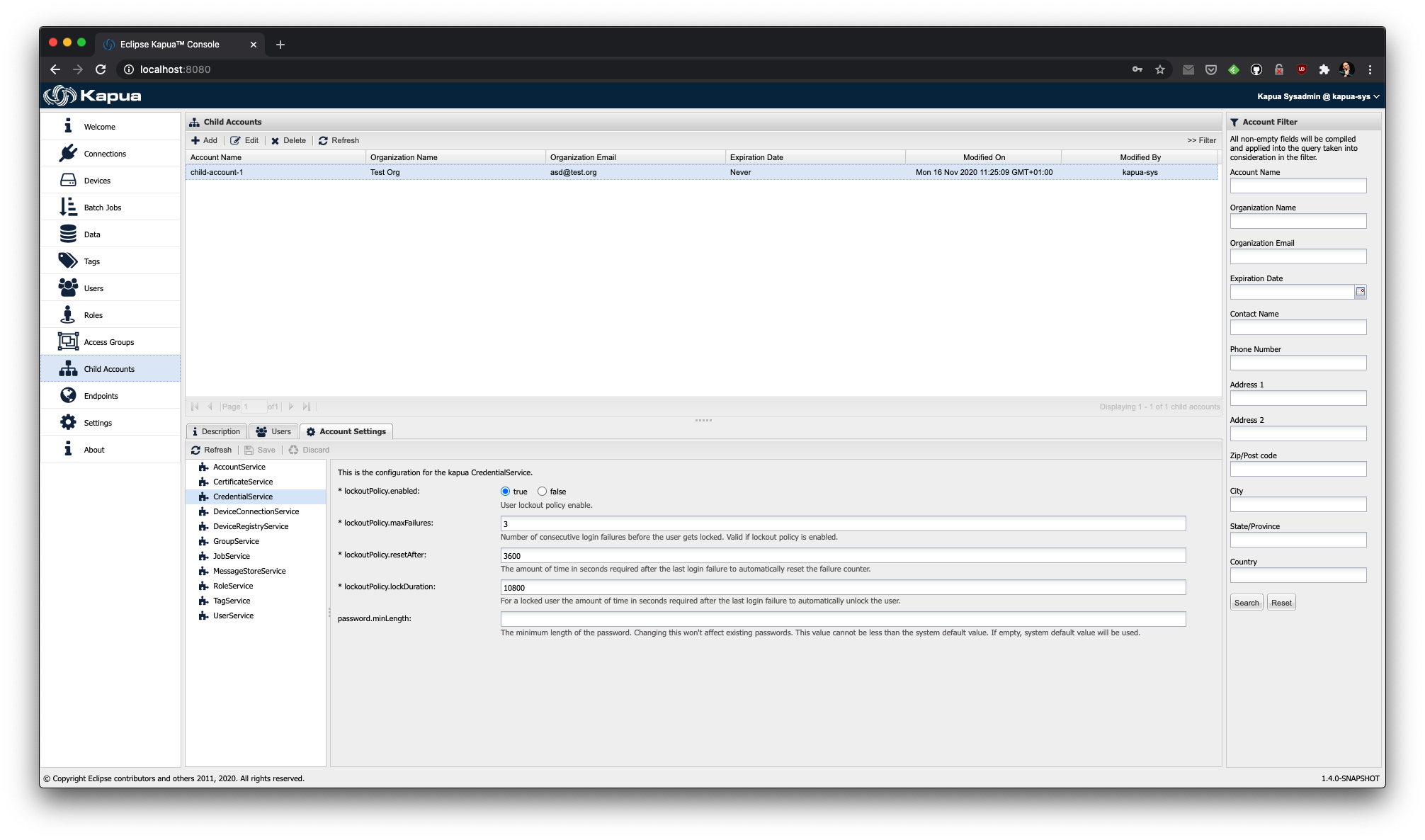
The password.minLength configuration value can be changed to enforce a different minimum length for new passwords;
existing passwords won't be affected by the change of the value. Allowed values are numbers between 12 and 255
inclusive, or an empty value (default); in this case, the default system value will be used. In order to set the default
system value, use the authentication.credential.userpass.password.minlength system property; again, the allowed values
are numbers between 12 and 255 inclusive, with 12 being the default if no value is set. Setting a value lower than
12 or higher than 255 will have the system reject the desired value and use 12 or 255 respectively.