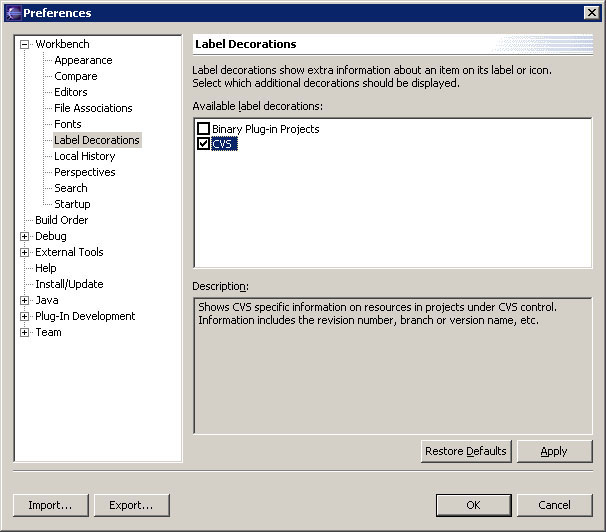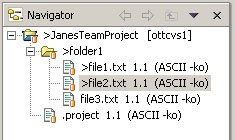Original Contents:
This is the contents
of file 1.
New Contents (changes shown in bold)
This is the contents
Fred-update
of file 1.
Original Contents:
File2 is a small file
with simple text.
New Contents (changes shown in bold)
File2 is a (Fred was here) small file
with simple text.
Open the preferences (Window > Preferences) and turn on the CVS label decorations (on page Workbench > Label Decorations check off CVS).
Observe that the Navigator updates to show the CVS state of a resource. Notice that the two files which Fred has changed are preceded by ">".
- select the two files and choose Team > Synchronize with Repository or,
- select the project and choose Team > Synchronize with Repository
Often choosing the project is the easiest thing to do. Let's do just that. Select the project and choose Team > Synchronize with Repository from its context menu.