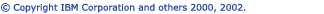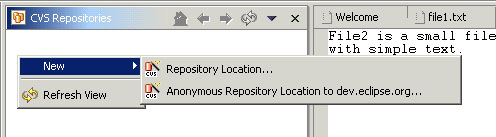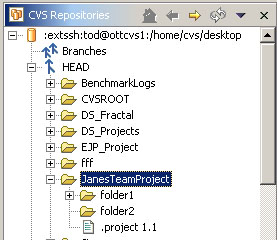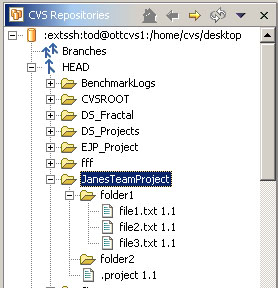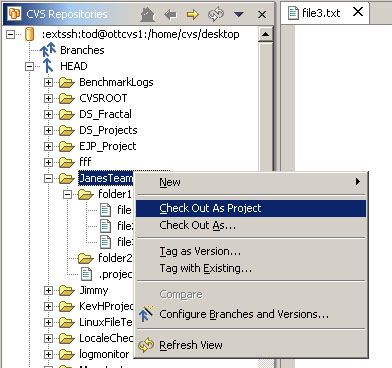Checking out a project
Coworker Fred has several tasks in front of him:
- Fred will add the project to his Workbench
- Fred will make changes to file1.txt and file2.txt
- Fred will synchronize and commit his outgoing changes to the two files.
Fred's first step is to add the project to his workspace as follows:
- In the CVS Repositories view context menu choose
New > Repository Location...
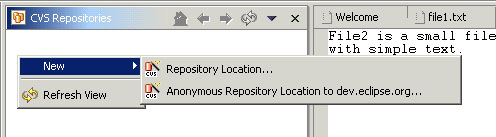
-
In the CVS Repository Location wizard fill in the same repository location that
Jane filled in.
-
In the CVS Repositories view expand the repository location,
then expand HEAD.
Under HEAD you should see the project (JanesTeamProject) that
Jane created.
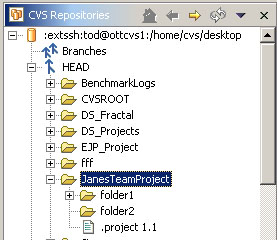
- Expand folder1 and you should see the three files that Jane created.
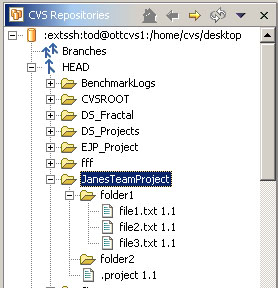
- Select the project and choose Checkout as Project
from the context menu.
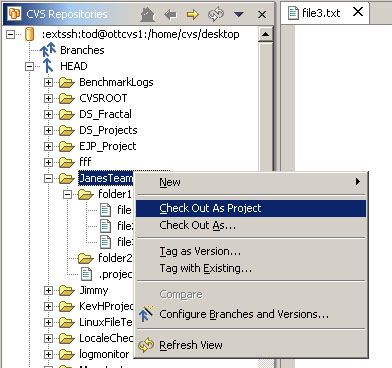
- Select the Navigator view and observe that it now includes the project
JanesTeamProject.
 Another user making changes
Another user making changes
 Working with another user
Working with another user