|
Name
|
Function
|
Keyboard Shortcut |
|---|---|---|
|
New
|
Create a Java element or a new resource. Configure
which elements are shown in the submenu in Window > Customize Perspective.
In a Java perspective, by default action for creating a
package, class, interface
, source folder, scrapbook, file and folder are available.
|
Ctrl + N |
|
Close
|
Close the current editor. If the editor contains
unsaved data, a save request dialog will be shown.
|
Ctrl + F4 |
|
Close All
|
Close all editors. If editors contains unsaved data,
a save request dialog will be shown.
|
Ctrl + Shift + F4 |
|
Save
|
Save the content of the current editor. Disabled
if the editor does not contain unsaved changes.
|
Ctrl + S |
|
Save As
|
Save the content of the current editor under a new
name.
|
|
| Save All | Save the content of the current editor. Disabled if no editor contains unsaved changes. | Ctrl + Shift + S |
| Revert | Revert the content of the current editor back to the content of the saved file. Disabled if the editor does not contain unsaved changes | |
| Move | Move a resource. Disabled on Java Elements. To move Java elements use Refactor > Move (with updating all references to the file) or Edit> Cut / Paste (no updating of references) | |
| Rename | Renames a resource. Disabled on Java Elements. To rename Java elements use Refactor > Rename (with updating all references to the file). | |
| Refresh | Refreshes the content of the selected element with the local file system.When launched from no specific selection, this command refreshes all projects. | |
| Prints the content of the current editor. Enabled when an editor has the focus. | Ctrl + P | |
| Import | Opens the import menu and shows all import wizards. JDT does not contribute any import wizards | |
| Export | Opens the import menu and shows all export wizards. JDT contributes the JAR file export wizard and the Javadoc generation wizard | |
| Properties | Opens the property pages of the select elements. Opened on Java projects the Java Build Path page and the Javadoc Location page are available. For JAR archives, configure the JAR's Source Attachment and Javadoc Location here. | Alt + Enter |
| Exit | Exit Eclipse |
![]()
Creating Java elements
Creating JAR Files
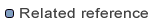
New Java Project wizard
New Java Package wizard
New Java Class wizard
New Java Interface wizard
New Java Scrapbook Page wizard
JAR file exporter
Javadoc generation
Javadoc Location properties
Java Build Path properties
Source Attachment properties