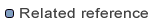|
Option
|
Description
|
Default
|
|---|---|---|
|
Project name
|
Type a name for the new project.
|
<blank>
|
| Use default | If checked, the default workbench location is used as location for new project | Selected |
|
Directory
|
The location of the project contents. If the Use default
checkbox is unchecked, the location can be set to an existing directory
on the file system. The new project will contain files and folders existing
at the given directory.
|
<workbench directory>
|
![]()
![]()