This document describes the proposed work items for the managed build system for the CDT 2.0 release.
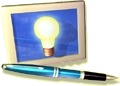
| CDT 2.0
Managed Build
System SRS This document describes the proposed work items for the managed build system for the CDT 2.0 release. |
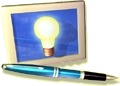 |
| Author | : Sean Evoy |
| Revision Date | : 12/05/2003 - Version: 0.1.0 |
| Change History | : 0.1.0 - Document Creation |
Table of Contents
This is a partial SRS for the managed build system for the CDT 2.0 release. A long list of requirements was compiled based on feedback we received from a number of end users. However, there were simply too many suggestions for us to implement in the time we have allocated to this release. This document describes the requirements that we feel are important to the end-user experience and that should be considered for the next release of the managed build system. That said, the requirements that are not on the short list are all valid, and if some other partner wishes to contribute the work, then they can also be considered for the release.
This section defines the terms commonly used in this document.
| Build goal | The main files that are produced as a result of a build, e.g. an executable, a shared library, or a static library. |
| Tool |
A utility of some sort that is used in the build process. A tool will generally process one or more resources to produce output resources. Most tools have a set of options that can be used to configure the functionality of the tool. |
| Tool chain |
The main set of tools that produce a build goal for the project. |
| Target |
A target in the
build sense represents the execution environment for the build output.
A target can be described using a number of different aspects including
operating
system, processor, system libraries, etc. |
| Configuration |
A configuration is a line up of tools and settings for the options for those tools as well as other information that configures the project to produce a build goal. |
While there is a large list of requirements for the managed build
system, the following items have been identified as the key work items
for
IBM to commit to. The priority of the requirements will determine which
features get tackled first, but the order of the requirements in this
list does not imply any relative importance within a given priority.
| Number |
Requirement |
Priority |
| C1 | A configuration shall allow the user to change the tool command. The user should be able to change the default command per tool at the workspace, project, and configuration level. The overridden tool command will be associated with a particular configuration for a project. The overridden setting will be stored between sessions for the configuration. The user will be able to reset the tool command back to the default command defined in the plugin manifest. | P1 |
| C2 |
The user shall be able to
simultaneously change the settings for more than one project
configuration. For example, rather than selecting 'debug' and entering
includes paths, then selecting 'release' and duplicating the work, the
user should be able to select the 'all' configuration, set the paths
once, and have the build system will put that information in all the
defined configurations. If an option has been overridden in one of the
configurations, the property page shall display it in a way that is
clear to the user. |
P1 |
| C3 | The user shall be allowed to
convert a managed make project to a standard build project. |
P1 |
| C4 |
Refactor the build model to
allow a more compact definition of configurations that derive from a
common root. |
P1 |
| C5 |
The UI shall support a "Gnu"
target as the default for executable, library, and shared library build
goals on all platforms. |
P1 |
| C6 |
The build model will
automatically update the include path, linker commands and defined
symbols settings for a project when another project is added to or
deleted from, its
list of referenced projects. |
P1 |
| C7 |
Default values for includes
paths, defined symbols, and macros shall be
specified for all targets to
ensure a good out-of-box
experience for new users of the CDT. When the user creates a new
project and the user skips over the build configuration settings, the
defaults should be sufficient to build for all the defined targets
supplied in the default plugin manifest. The defaults shall also be
sufficient to allow search, content assist, and indexing to work
properly. |
P1 |
| C8 |
The user shall be able to add
new configurations to a project by cloning an existing configuration. |
P2 |
| C9 |
The debug configuration of
all the targets supplied in the default plugin manifest shall be
treated as the "default" configuration. |
P2 |
| C10 |
All attempts should be made
to
ensure the pattern of the
generated makefile can be used with all versions of make. Where not
possible, an extension point should be defined to allow a customizable
pattern. The extension point would also allow for setting of the
default build command. |
P2 |
| C11 |
The build model shall support
the use of variables or macros within an 'includes' or library path. |
P2 |
| C12 |
A default implementation for
the
Visual C/C++ tools shall be provided along with the gnu implementation
that currently ships with CDT. |
P3 |
| C13 |
The user shall be presented with the entire list of defined targets. The new project wizard shall select the first target that is appropriate for the host platform but the user will still be allowed to create projects for other platforms if they wish. | P3 |
| C14 |
Implement tool inheritance. |
P3 |
| C15 |
The user shall be able to change the type of build goal for a project, for example from an executable to a library. The build system will transfer any tool settings that are appropriate (please refer to the discussion of this feature for more information on what can reasonably be done). | P3 |
This section contains more detail on the requirements listed in
section 2. Certain requirements such as bug fixing and providing an
implementation for the Visual Studio tool chain are self-explanatory
and are not discussed in this section.
4.1 Modifying the Tool
Command (C1)
Users have said that they would like to be able to change the
command used to invoke certain tools defined in a tool chain. The
example that is often used is replacing the linker command with Purify to instrument a build goal,
as in purify gcc. Tools are defined in a plugin manifest
and part of that definition is the command to invoke the tool on the
host platform. When an individual user creates a new project, the
settings in the manifest are used unless they are overridden by the
user. However, the user can only modify the options associated with a
tool, not the actual command. The only way for a user to specify a
variant command for a tool is to edit the plugin manifest itself. This
is a barrier to the average user, so the proposal is to any tool
invocation to be changed at the project level.
The change is scoped to the project; it will not effect the manifest. This
is important to understand because if the user does not edit the
manifest manually, the next time a project is created they will have to
override the tool command again. Project creation is not a
high-frequency activity, so this should not be a huge problem. If the
user wants to permanently override a tool command for a project they
can do so for an existing configuration. It is also possible to clone
existing configurations, so to stick with our example, a user could
clone one of the default configurations and override the command for
the linker to produce an instrumented executable with Purify.
For teams, one would expect the initial setup of a project would be
the responsibility of a build team. They would follow the same workflow
as a single developer. The project, tool settings, and default
configurations including the new "purify" configuration, would all be
shared through their CM system.
4.2 Setting Build Options Simultaneously (C2)
Users have pointed out that it is tedious and error prone to set
options individually for each configuration of a given target. The
build system should supply an 'all' configuration by default where any
changes to the options would be applied to all defined configurations.
The build settings page should also support cutting and pasting option
values between configurations.
Consider the following case. The user has set (overridden from the default) the value of option A in configuration 1 but not configuration 2. At some later time, the user switches to the 'all' configuration. When the user edits option A, they change the setting in configuration 1 and override the default value in configuration 2 simultaneously.
Another case concerns the behaviour of the system when the 'Reset to
Defaults' command is received and the 'all' configuration is selected.
The default option settings for every configuration will be reset to
the defaults defined in the manifest. We could prompt the user to make
sure this is what they want to do, since hitting this button
with the 'all' configuration selected may have major consequences for
the project settings.
Cutting and pasting shall only be enabled on widgets that logically
support it. For example, cutting and pasting a radio button selection
makes no sense.
4.3 Converting a Managed to
a Standard Build
Project (C3)
Some users have mentioned that they would like to use the managed
build system to create the project makefiles, then manage those
makefiles manually after that. The workflow would be the user creates a
managed project. The user adds all of the
relevant classes and files to that project and the CDT generates a
set of makefiles to build the project. At some point the user decides
that they want to manage the
makefile themselves and turn off makefile generation. Every new file
that is added to the project would have to be manually added to the
list of source files in the makefile, all of its dependencies captured,
as would any custom build commands. The user could turn makefile
generation back on, but the makefile generator would override the
manual changes they made.
To support this, we shall supply a
managed-to-standard conversion wizard. The include paths and defined
symbols will be transferred, but all other build settings will be lost.
4.4 Refactor the Current
Default Manifest (C4)
The current default manifest that defines the Gnu tool chain is
bulky because options are duplicated for each tool on each host. The
default tool chain definition should be made more compact by better
defining inheritance of tools and options. This will make it easier to
correct problems and maintain the definitions going forward.
4.5 Replace Current Default Targets with a "Gnu" Target (C5)
The current set of targets in the default manifest do not differ
significantly in any way from one another. In fact, for most host
platforms the Gnu tool chain is invoked the same way with the same
command line options. If we refactor the default manifest, as per the
C4 requirement, then a user would really only have to select the type
of build goal and the tool chain they want to use to build it. We would
then replace the current set of targets, such as "Cygwin Executable"
with "Gnu Executable" or "Executable built with Gnu". This will make it
easier to port the managed build system to other host platforms.
4.6 Automatically Update
Build Information for
Inter-project Dependencies (C6)
It is possible to specify that a project references other projects
in the workspace. For the CDT, this has three important consequences
for the build system. The first is that the build goal of the
referencing project has a dependency on the build goals of the
referenced projects, so the build system has to insure that the
referenced project is built before the referencing project. The second
is that the makefile for the referencing project must properly invoke
the tools needed to produce the build goal. For example, if the
referenced project builds a library, then the linker needs to know what
the library name is and where it can be located, and the compiler will
likely need to know the path to the include file that defines the
library interface. Finally, this information needs to be captured and
stored in the build system so that clients like the parser can find out
about it.
The use case begins when the user defines an inter-project
dependency between two projects in the workspace. The referencing
project must be a managed project. If the referenced project is a
managed project, the referencing project can query it for the build
goal name and location. The include file search path will also be
updated. This information will be stored by the build model.
If the referenced project is not managed, the build system will not be able to automatically update the information for the referencing project.
4.7 Target Definitions
Contain Reasonable Default
Build Settings (C7)
The user creates a new project with a build goal based on one or
more
execution targets. The user builds the project. The project builds
correctly with no input from the user.
main function for it to build
correctly.4.8 Add New Configurations to a Project by Cloning an Existing Configuration (C8)
In the current version of the managed make project, a user can add a
new configuration to a project based on a configuration defined in the
plugin manifest. In CDT 2.0, the user shall also be able to clone an
existing configuration so they do not have to recreate all the includes
paths, symbols, and library settings.
4.9 The Debug Configuration Should be Default (C9)
For any new project created from a default tool chain, the debug
configuration shall be the default. That is, when the user creates a
project or opens the property page, the debug configuration shall
appear as the first selection in any widget.
4.10 Remove Gnu Make
Extensions from Generated
Makefiles (C10)
The current version of the managed build system relies on the
pattern
substitution extension of Gnu make to generate a more compact makefile.
For users unwilling or unable to use the Gnu version of make, this is a
problem. The makefile generator shall be modified so that it no longer
outputs a makefile that uses this extension. The generated makefile
will be less compact.
4.11 New Project Wizard Should Show All Targets (C13)
In the CDT 1.2, the New project wizard only displays the targets
that define tool chains hosted on the platform that the user is running
Eclipse on. This is too restrictive, since a user may be running on one
platform and decide to create a project for a target that has tools
hosted on another host platform. Obviously, the user will not be able
to build the new project on their host platform, but they may intend to
share it through their CM system with other users, or they may intend
to copy the files immediately prior to building.
When the user runs the New project wizard, they will be presented
with a list of all defined targets. The list will either be sorted so
that the targets with tools on the host platform appear first, or there
will be a way for users to filter out targets that are not available on
the host platform.
4.12 Changing a Project's Build Goal (C15)
The user that wants to change the build goal type for a project, for
example from an executable to a library. Currently, they have to create
a new project with a different name, copy and paste all the source
files into the new project, delete the original project, and rename the
new project to the original. While this is a low-frequency activity,
and one that is not typically supported by other IDEs, we should be
able to simplify the process. The question is the degree of automation
that we want to provide.
The lowest level of support is to create a conversion wizard which
prompts the user to select the project build type and tool chain, then
simply overrides all of the existing build settings for the project
based on the defaults in the manifest. The settings for the original
project could be stored in case the user wants to switch back at some
point, but this has some technical issues associated with storage and
reconciliation should the manifest definition change before the user
switches back.
A more sophisticated wizard would attempt to transfer tool settings that are common to both build goal types. The simplest case would be switching build goal types but keeping the tool chain the same. For example, a library and an executable are built with exactly the same Gnu compiler, and there are few options that are unique to one type and not the other. This is not the case if the tool chains are different. Simply, the challenge is determining what tools and options the two types have in common.