General
Accessibility Improvements
CDT components have been improved to provide better support to users with impared vision and motor control.
Globalization
Watch for language packs supporting CDT in Brazilian Portuguese, French, German, Italian, Japanese, Korean, Spanish, Simplified Chinese, and Traditional Chinese.
C/C++ Project Configuration and Build
Background Activity Support
CDT 2.0 makes full use of Eclipse 3.0 background activities for Building, Indexing and Searching. See all the action in the Progress View
Automatic Project Settings Discovery
Automatically generate project defines and include path settings from the C/C++ Make Project > Discovery Options project settings

Multiple Binary Architectures Per Project
Building for multiple binary formats? Choose the appropriate formats using the Binary Parser project option.

Include Paths and Symbols
Use the C/C++ Include Paths and Symbols to set up the project settings appropriately for searching, indexing and other source navigation functionality.

Source Folders
Use the C/C++ Project Paths project properties to determine those files and directories which should be specifically considered as containing source, output or library content.

C/C++ File Types
Define specific files, especially C++ headers without extensions, using the C/C++ File Types global preference or project property.

Build Console Colours
More easily detect errors with coloured build console output. Set the colours via Window > Preferences > C/C++ > Build Console
C/C++ Working Set
Working sets containing only C/C++ projects and resources can be created now by creating a C/C++ Working Set definition.

C/C++ Editing & Source Navigation
C/C++ Content Assist
Code editing just got easier with a more full featured content assist!
Completions now provided in the C/C++ editor for:
classes & structure members, local & global variables,
functions, pre-processor defines, pre-processor commands


Rename Refactoring
Use the Outline or the C/C++ Editor Refactor > Rename context menu to refactor class & type names, methods, functions & member names.

Open Type
Use Navigate > Open type (Ctrl-Shift-T) to open up the declaration of C/C++ classes, structures, unions, typedefs, enumerations and namespaces.

C/C++ Browsing Perspective
Use the C/C++ Browsing Perspective to navigate the class and structure members of a particular project.

Makefile Editor
The Makefile Editor now provides syntax highlighting, code completion and content outlining capabilities.

Search Enhancements
The C/C++ search provides context sensitive searches from the Outline view as well as resource selection restricted searches in the C/C++ Search Dialog
Hyperlink Navigation
The C/C++ Editor supports hyperlink navigation if enabled via Window > Preferences > C/C++ > C/C++ Editor Preferences. Then you can use Ctrl - Click to jump to the declaration of an item directly in the C/C++ editor.
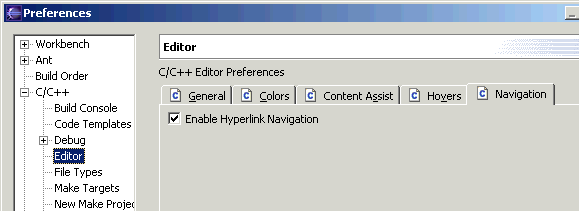
Index Error Markers
Enable C/C++ indexing and indexer error reporting in the C/C++ Indexer properties. This helps identify projects missing path configuration information.

Configure the indexer from the C/C++ Indexer project settings:

C/C++ Debugging
Mixed Source/Assembly
Gone are the days of toggling the C/C++ editor to show the assembly of a program. Instead use the Disassembly View to see both assembly code and source mixed!

Global Variables
Global variables can now be added to the Variables View instead of having to add them as seperate expressions.
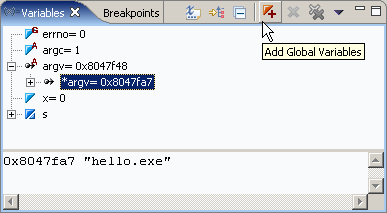
GDB Console
The gdb Console has moved to being a proper console selection of its own in the generic Console View

Automatic Refresh Options
Configure the default behaviour of the automatic retrieval of shared library and register information in the C/C++ debugger.
