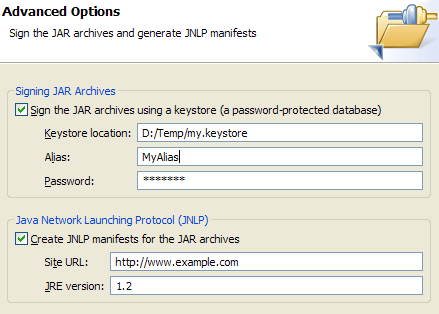Bundle manifests for plug-ins
The option to create a manifest.mf in the New Plug-in Project creation wizard is now on by default.
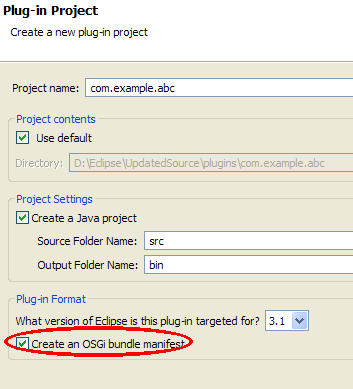
You can create a bundle manifest.mf for an existing plug-in on the Overview page of the plug-in manifest editor.
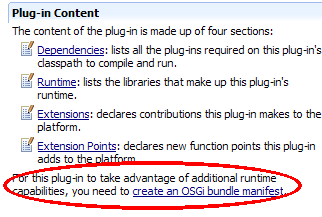
PDE enforces code accessibility
PDE manages each plug-in's Java classpath and checks these visibility rules at compile time. This means no one will never be caught by surprise by classloading errors at runtime, and will always be aware when they are referencing internal (discouraged) types.
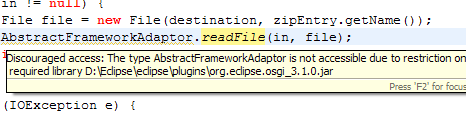
The New Plug-in Project wizard gives you the option to create a rich client application.
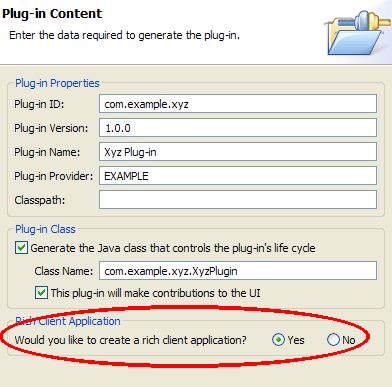
The New Plug-in Project wizard provides ready-to-run RCP templates. The templates range from a minimal Hello RCP template to a rich, fully-branded RCP mail template.
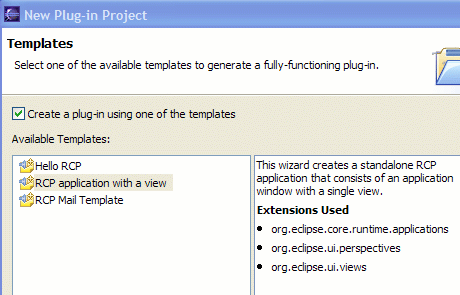
Build an Eclipse product with a single click
The product configuration editor manages all aspects of a product from basic definition to branding. You can create plug-in-based and feature-based products. The overview page provides hot links to test and export the product.
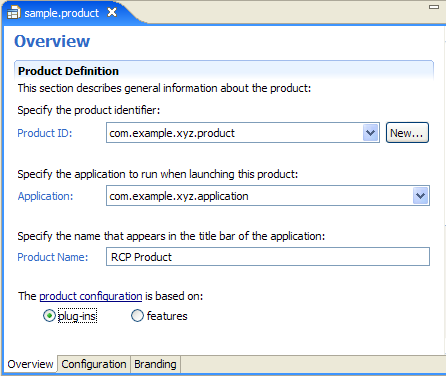
Eclipse product export wizard
You can export an Eclipse product as an archive or a directory structure in the Eclipse Product Export wizard.
The wizard is invoked via File > Export > Eclipse Product or from the Overview page of the Product Configuration editor.
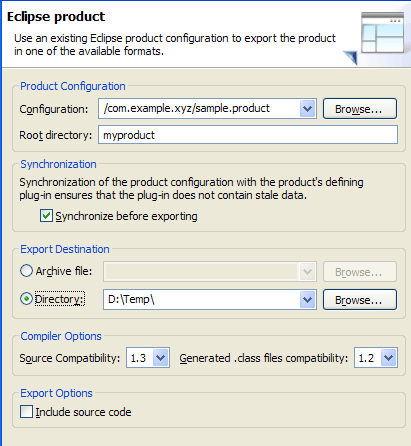
Cross-platform product export
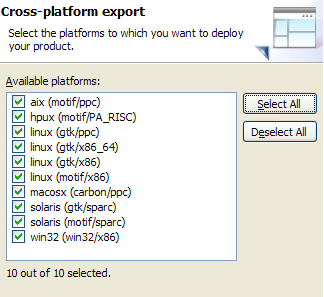
Create a plug-in from existing JAR
The wizard can be invoked via File > New > Project > Plug-in from existing JAR archives.
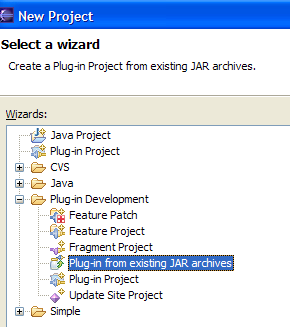
Manifest.mf validation
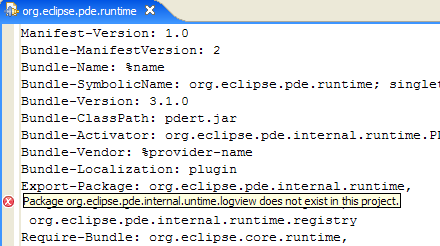
Improved plugin.xml validation
Attributes and elements defined in extension point schemas can now be marked as translatable. Also, obsolete attributes and elements can be marked as deprecated, in the same spirit as the @deprecated tag in obsolete Java APIs.
PDE uses this metadata to flag the usage of deprecated and non-externalized attributes and elements in the plug-in's manifest files.
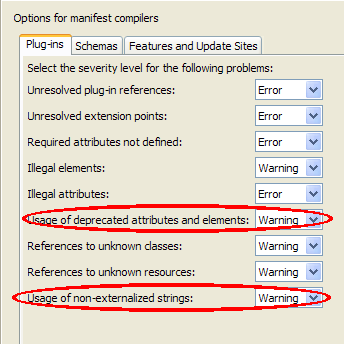
Prior to launching your Eclipse application, you can now validate the selected subset of plug-ins to find lurking launch startup problems such as unsatisfied plug-in dependencies, missing applications, etc.
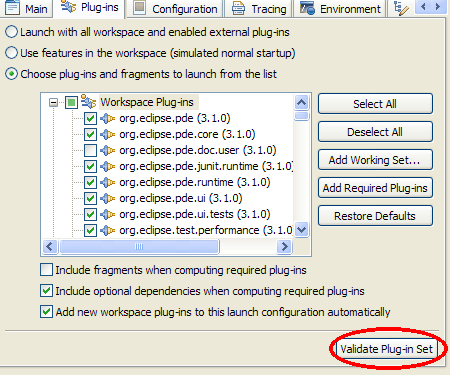
No need to use -clean
-clean program
argument. Leaving this argument off significantly improves startup time.Improved feature and update site support
JNLP manifests and JAR signing