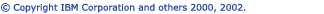
After you install (unzip) the Eclipse driver in a directory (e.g., c:\eclipse), start the Workbench by running the Eclipse executable file found in the top-level install directory. The executable file is called eclipse.exe on Windows systems and eclipse on Linux systems. Note: the following discussion describes setting up on Windows systems. Set-up on Linux is analogous.
If you do not specify otherwise, the platform creates a default workspace directory as a sibling of the executable (for example, c:\eclipse\workspace). This workspace directory is used as the default content area for your projects as well as for holding any required metadata. For shared or multi-workspace installs you should explicitly state the location of your workspace rather than using the default. There are two ways to control the location of your workspace: using the current working directory or using the -data command line argument.
Perhaps the easiest way of using the current working directory is to create a shortcut using the following steps:
Of course you can get the same effect using a command prompt by changing directory to your workspace directory and then running eclipse.exe.
To use the -data command line argument, simply add -data your_workspace_location
(for example, -data c:\myworkspace)
to the Target field in the shortcut properties, or include it explicitly on your
command line.
The Eclipse executable and the platform itself offer a number of execution options of interest to people developing or debugging parts of Eclipse. The general form of running the Eclipse executable is:
eclipse [platform options] [-vmargs [Java VM arguments]]
| Command | Description | |
|---|---|---|
-configuration configurationFileURL |
The location for the Eclipse Platform configuration file, expressed as a URL. The configuration file determines the location of the Eclipse platform, the set of available plug-ins, and the primary feature. Note that relative URLs are not allowed. The configuration file is written to this location when the Eclipse platform is installed or updated. | 2.0 |
-data workspacePath |
The path of the workspace on which to run the Eclipse platform. The workspace location is also the default location for projects. Relative paths are interpreted relative to the directory that Eclipse was started from. | 1.0 |
-dev [classpathEntries] |
Puts the platform in development mode. The optional
classpath entries (a comma-separated list) are added to the runtime classpath
of each plug-in. For example, when the workspace contains plug-ins being
developed, specifying -dev bin adds a classpath
entry for each plug-in project's directory named bin,
allowing freshly-generated class files to be found there. Redundant
or non-existent classpath entries are eliminated. |
1.0 |
-feature featureId |
The ID of the primary feature. The primary feature gives the launched instance of Eclipse its product personality, and determines the product customization information used. | 2.0 |
-plugincustomization propertiesFile |
The location of a properties file containing default settings for plug-in preferences. These default settings override default settings specified in the primary feature. Relative paths are interpreted relative to the directory that eclipse was started from. | 2.0 |
-vm vmPath |
The location of Java Runtime Environment (JRE) to use to
run the Eclipse platform. If not specified, the JRE is at jre,
sibling of the Eclipse executable. Relative paths are interpreted relative
to the directory that eclipse was started from. |
1.0 |
-application applicationId |
The application to run. Applications are declared by plug-ins supplying extensions to the org.eclipse.core.runtime.applications extension point. This argument is typically not needed. If specified, the value overrides the value supplied by the configuration. If not specified, the Eclipse Workbench is run. | 1.0 |
-boot bootJarURL |
(Deprecated; replaced by -configuration; supported for 1.0 compatibility). The location of the Eclipse platform's boot plug-in code (that is, boot.jar), expressed as a URL. If specified, it is used to set the classpath for the class loader that loads the Eclipse platform bootstrap class loader. Only required when changing the relative location of startup.jar and boot.jar. Note that relative URLs are not allowed. | *1.0 |
-consolelog |
Mirrors the Eclipse platform's error log to the console
used to run Eclipse. Handy when combined with -debug. |
1.0 |
-debug [optionsFileURL] |
Puts the platform in debug mode and loads the debug options from the file at the given URL, if specified. This file indicates which debug points are available for a plug-in and whether or not they are enabled. If a file path is not given, the platform looks in the directory that eclipse was started from for a file called ".options". Note that relative URLs are not allowed. | 1.0 |
-keyring keyringFilePath |
The location of the authorization database (or "key
ring" file) on disk. This argument must be used in conjunction
with the -password option. Relative paths are interpreted
relative to the directory that Eclipse was started from. |
1.0 |
-password password |
The password for the authorization database. Used in conjunction
with the -keyring option. |
1.0 |
-plugins pluginsFileURL |
(Deprecated; replaced by -configuration; supported for 1.0 compatibility). The location of the file that specifies where the Eclipse platform finds plug-ins, expressed as a URL. The file is in property file format where the keys are arbitrary user-defined names and the values are comma-separated lists of either explicit paths to plugin.xml files, or paths to directories containing plug-ins. Note that relative URLs are not allowed. If specified, this option causes the creation of a suitable temporary configuration. | *1.0 |
-showsplash params |
Internal option for showing the splash screen (done by the executable Eclipse platform launcher). This option has different syntax and semantics at various points along the splash screen processing chain. | 2.0 |
-endsplash params |
Internal option for taking down the splash screen when the Eclipse platform is up and running. This option has different syntax and semantics at various points along the splash screen processing chain. | 2.0 |
-nosplash |
Runs the platform without putting up the splash screen. | 1.0 |
-noregistrycache |
Bypasses the reading and writing of an internal plug-in registry cache file. | 2.0 |
-os operatingSystem |
Defines the operating system on which the Eclipse platform
is running. The Eclipse platform ordinarily computes the optimal setting
using the prevailing value of Java os.name property.
If specified here, this is the value that the Eclipse platform uses. The
value specified here is available to plug-ins as BootLoader.getOS(), and
used to resolve occurrences of the $os$ variable in paths
mentioned in the plug-in manifest file. Example values: "win32", "linux",
"hpux", "solaris", "aix". |
1.0 |
-ws windowSystem |
Defines the window system on which the Eclipse platform
is running. The Eclipse platform ordinarily computes the optimal setting
using the prevailing value of Java os.name property.
If specified here, this is the value that the Eclipse platform uses. The
value specified here is available to plug-ins as BootLoader.getWS(), used
to configure SWT, and used to resolve occurrences of the $ws$
variable in paths mentioned in the plug-in manifest file. Example values:
"win32", "motif", "gtk". |
1.0 |
-arch architecture |
Defines the processor architecture on which the Eclipse
platform is running. The Eclipse platform ordinarily computes the optimal
setting using the prevailing value of Java os.arch
property. If specified here, this is the value that the Eclipse platform
uses. The value specified here is available to plug-ins as BootLoader.getOSArch().
Example values: "x86", "sparc", "PA-RISC", "ppc". |
2.0 |
-nl locale |
Defines the name of the locale on which the Eclipse platform is running. The Eclipse platform ordinarily computes the optimal setting automatically. If specified here, this is the value that the Eclipse platform uses. The value specified here is available to plug-ins as BootLoader.getNL(). Example values: "en_US" and "fr_FR_EURO". | 2.0 |
All arguments following (but not including) the -vmargs entry are passed directly through to the indicated Java VM as virtual machine arguments (that is, before the class to run).
When running Eclipse on J9 version 1.5, it is recommended that you use the following VM options:
eclipse.exe [eclipse arguments] -vm path_to_j9w.exe
-vmargs -ms:32 -mm:2048 -mo:32768 -moi:32768 -mca:32 -mco:128 -mx:2000000
When running Eclipse on J9 version 2.0, the default arguments chosen by J9W should be suitable. However, to override the parameters which are automatically set internally by the Eclipse executable, you must specify -vmargs with no following arguments as follows:
eclipse.exe [eclipse arguments] -vm path_to_j9w.exe -vmargs
Please refer to the J9 VM documentation and help for further information.
The default VM settings for IBM Developer Kit, Java(TM) Technology Edition 1.3 Linux work well for initial exploration, but are not sufficient for larger scale development. For large-scale development you should modify your VM arguments to make more heap available. For example, the following setting will allow the Java heap to grow to 256MB:
-vmargs -Xmx256M