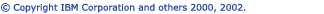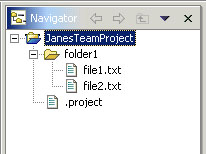Starting offline
We will start our team CVS tutorial by working offline and creating
a simple project. Once the project is made we will see how to commit it to
the repository.
-
Create a new "Simple" project using File > New > Project.... Use
your name as the project
name (e.g. JanesTeamProject).
- Create a folder named folder1.
- Create two text files (.txt) in folder1 called file1.txt and file2.txt.
Their contents should be as follows:
file1.txt
This is the contents
of file 1.
file2.txt
File2 is a small file
with simple text.
The Navigator should now appear as follows:
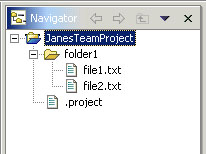
We can continue to work with our project in this mode but unless we commit
the project into the repository others on our team will be unable to work on
the project with us. In the next few sections we will see how to commit our
project to the repository.
 Sharing our project
Sharing our project
 Setting up a CVS repository
Setting up a CVS repository