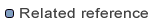|
Option
|
Description
|
Default
|
|---|---|---|
|
Unreachable code
|
Unreachable code can optionally be reported as an error,
warning or simply ignored. The bytecode generation will always optimized
it out.
|
Error
|
|
Unresolvable import statements
|
An import statement that cannot be resolved might optionally
be reported as an error, as a warning or ignored.
|
Error
|
|
Methods overridden but not package
visible
|
A package default method is not visible in a different
package, and thus cannot be overridden. When enabling this option, the
compiler will signal such scenario either as an error or a warning.
|
Warning
|
|
Methods with a constructor name
|
Naming a method with a constructor name is generally
considered poor style programming. When enabling this option, the compiler
will signal such scenario either as an error or a warning.
|
Warning
|
|
Usage of deprecated API
|
When enabled, the compiler will signal use of deprecated
API either as an error or a warning.
|
Warning
|
|
Hidden catch blocks
|
Locally to a try statement, some catch blocks may hide
others , e.g.
try { throw new java.io.CharConversionException();
} catch (java.io.CharConversionException e) {
} catch (java.io.IOException e) {}.
When enabling this option, the compiler will issue an
error or a warning for hidden catch blocks corresponding to checked exceptions.
|
Warning
|
|
Unused imports
|
When enabled, the compiler will issue an error or a warning
for unused import reference.
|
Ignore
|
|
Unused local variables
|
When enabled, the compiler will issue an error or a warning
for unused local variables (i.e. variables never read from).
|
Ignore
|
|
Unused parameters
|
When enabled, the compiler will issue an error or a warning
for unused method parameters (i.e. parameters never read from).
|
Ignore
|
|
Access to a non-accessible member
of an enclosing type
|
When enabled, the compiler will issue an error or a warning
whenever it emulates access to a non-accessible member of an enclosing
type. Such accesses can have performance implications.
|
Ignore
|
|
Non-externalized strings
|
When enabled, the compiler will issue an error or a warning
for non externalized String literal (i.e. non tagged with //$NON-NLS-<n>$).
|
Ignore
|
|
Maximum number of problems reported
per compilation unit
|
Specifies the maximum number of problems reported per
compilation unit.
|
100
|
|
Option
|
Description
|
Default
|
|---|---|---|
|
Add variable attributes to generated
class files
|
If enabled, variable attributes are added to the classfile.
This will enable local variable names to be displayed in the debugger (in
places where variables are definitely assigned) The resulting .class file
is then bigger.
|
On
|
|
Add line number attributes to generated
class files
|
If enabled, line number information is added to the classfile.
This will enable source code highlighting in the debugger.
|
On
|
|
Add source file name to generated
class file
|
If enabled, the source file name is added to the classfile.
This will enable the debugger to present the corresponding source code.
|
On
|
|
Preserve unused local variables
|
If enabled, unused local variables (i.e. never read)
are not stripped from the classfile. If stripped this potentially alters
debugging.
|
On
|
|
Option
|
Description
|
Default
|
|---|---|---|
|
Compiler compliance level
|
Specifies the JDK compiler compliance level.
|
1.3
|
|
Use default compliance settings
|
If enabled, the default compliance settings for the compiler
compliance level are applied.
|
On
|
|
Generated class files compatibility
|
Specifies the generated class file compatibility.
|
1.1
|
|
Source compatibility
|
Specify whether source is 1.3 or 1.4 compatible. From
1.4 on, 'assert' is a keyword reserved for assertion support.
|
1.3
|
|
Report 'assert' as identifier
|
When enabled, the compiler will issue an error or a warning
whenever 'assert' is used as an identifier (reserved keyword in JDK 1.4)
|
Ignore
|
|
Option
|
Description
|
Default
|
|---|---|---|
|
Filtered resources
|
A comma separated list of file patterns which are not
copied to the output folder.
|
'*.launch'
|
|
Stop building when an invalid classpath
is detected
|
If enabled, building aborts as soon as an invalid classpath
is detected.
|
On
|
![]()
![]()
Building a Java program
Working with build paths
Working with JREs