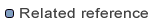|
Option |
Description |
|---|---|
|
Add |
Adds a new JRE definition to the workbench. In the resulting dialog, specify the following:
You can click the Browse buttons to browse for paths. |
|
Edit |
Allows you to edit the selected JRE. |
|
Remove |
Removes the selected JRE from the workbench. |
![]()
![]()