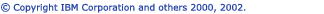Java views
The Java development tools contribute the following views to the workbench:
Package Explorer view
The Package Explorer view shows the Java element hierarchy of the Java projects in your workbench. It provides you with a Java-specific view of the resources shown in the Navigator. The element hierarchy is derived from the project's build class paths.
For each project, its source folders and referenced libraries are shown in the tree. You can open and browse the contents of both internal and external JAR files.
Hierarchy view
The Hierarchy view offers three different ways to look at a type hierarchy:
- Show the Type Hierarchy displays the type hierarchy of a type.
- Show the Supertype Hierarchy displays the supertype hierarchy of a type.
- Show the Subtype Hierarchy displays the supertype hierarchy of a type.
The following views are most commonly used in the Java Browsing perspective.
Projects view
The Projects view shows Java projects, source folders, external and internal libraries.
Note: source folders and libraries (both internal and external) presented in this view are not expandable. When they are selected, their contents are shown in the Packages view.
Packages view
The Packages view shows a list of Java packages from the currently selected
Java projects, source folders or libraries. Typically, the Projects view is
used to make this selection.
Types view
The Types view shows a list of Java types from the currently selected packages.
Typically, the Packages view is used to make this selection.
Members view
The Members shows the content of a type, compilation unit or CLASS file. Typically, the Types view is used to make this selection.
![]()
Java development tools (JDT)
Java perspectives
![]()
Changing the appearance of the console view
Changing the appearance of the Hierarchy view
Launching a Java program
![]()
Breakpoints view
Console view
Debug view
Display view
Expressions view
Outline view for Java
Package Explorer view
Type Hierarchy view
Variables view
Views and editors